
When someone messages your business, whether it’s to ask a simple question, book a service, or follow up on a purchase, they’re expecting speed, accuracy, and context. And the truth is, most businesses still drop the ball somewhere between the hello and the handover.
Chatbot CRM integration fixes that. It’s not just about quick replies, it’s about connecting conversations directly to your customer data, without anyone needing to chase details across tabs.
This is where smarter workflows begin.
What It Means to Integrate a Chatbot with CRM
A chatbot can respond to customers on your website, WhatsApp, or social channels. A CRM with AI stores everything you know about those customers, their preferences, history, open tickets, deals, and more.
When you connect the two:
- Your chatbot isn’t guessing; it is responding with context.
- Your CRM doesn’t stay static; it is updated live as conversations happen.
You’re not just automating replies; you’re building continuity across interactions.
Why Teams Are Prioritizing This Integration
It’s not about being trendy, it’s about staying functional at scale.
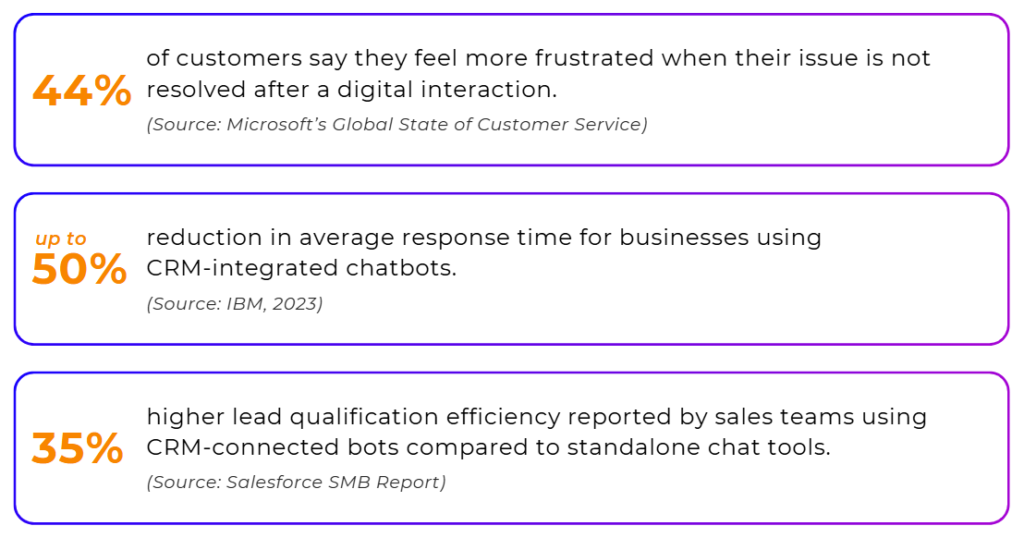
If you’re managing multiple leads, support requests, and follow-ups manually, you’re not falling behind; you’re already behind.
What Changes When You Connect the Bot to the CRM
Let’s look at the practical side. Here’s how a well-executed chatbot CRM integration transforms back-end processes into a seamless, data-driven operation:
1. Data Entry Becomes Invisible
Instead of asking sales reps to enter lead details after a chat, the chatbot:
- Captures the user’s name, email, and intent
- Enters it into the CRM automatically
- Tags it for follow-up based on interest or urgency
No double-entry. No “who talked to this person?” Just clean, centralized data.
2. Support Becomes Smarter
Let’s say a customer reaches out about a delayed order. A generic chatbot might say, “We’ll get back to you.” But a CRM-connected bot pulls the actual order status and says:
“Looks like your package is out for delivery today with tracking ID XYZ123.”
That level of accuracy builds trust and saves human agents from chasing answers.
3. Follow-ups are Aligned
Leads who engage with the bot can be added to a specific sales journey. If someone shows interest in a product demo, the CRM:
- Triggers a reminder for the sales team
- Sends a calendar link via chatbot
- Tracks the entire flow from first hello to deal closed
This isn’t automation for the sake of it. It’s automation that supports your people doing real work.
Real-World Applications
B2B Tech Services
In B2B sales, chatbots integrated with CRMs like Salesforce or Dynamics 365 handle lead capture and qualification before a rep even steps in. As visitors interact sharing team size, use case, or budget, the chatbot feeds this data directly into the CRM, tagging it by funnel stage or product interest.
Sales teams receive leads already segmented, with meeting links scheduled and activity history logged, no back-and-forth or manual follow-up. It’s a faster, cleaner route from interest to opportunity.
D2C Brands & E-Commerce
For D2C brands, CRM-connected chatbots manage order tracking, returns, and personalized offers in one seamless flow. A returning customer types their email, the chatbot pulls their order from the CRM, and replies with real-time shipping info.
Returns are processed through automated rules, and recommendations are served based on previous purchases. All actions are logged back into the CRM, improving future retargeting and reducing repetitive support tickets.
Field Services
In field-based industries, HVAC, facilities, telecom, a chatbot connected to Dynamics 365 Field Service helps customers book jobs, reschedule appointments, and receive real-time technician updates.
Each interaction updates the CRM: service requests, job status, and post-visit feedback are all logged automatically. Teams get full visibility, technicians stay in sync, and customers are kept in the loop without anyone picking up the phone.
Toolkits That Work
You don’t need to build from scratch. Here are plug-and-play options that work out of the box or with minimal setup:
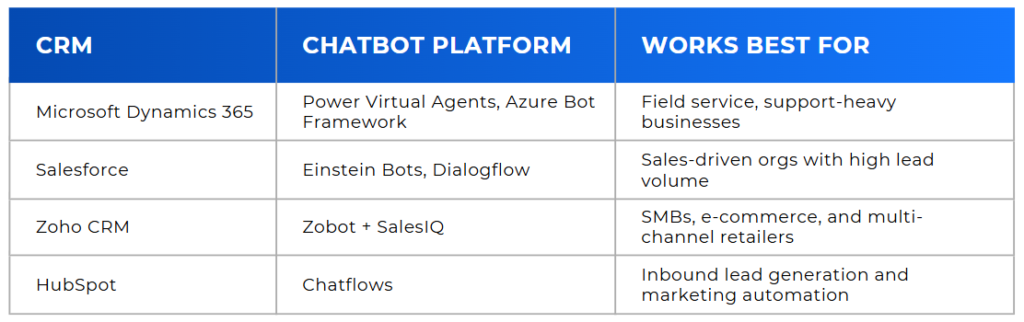
What matters more than the tool is the alignment between conversation design and your CRM architecture.
Missteps and Their Fixes
Even good integrations can flop if they’re rushed or oversimplified.
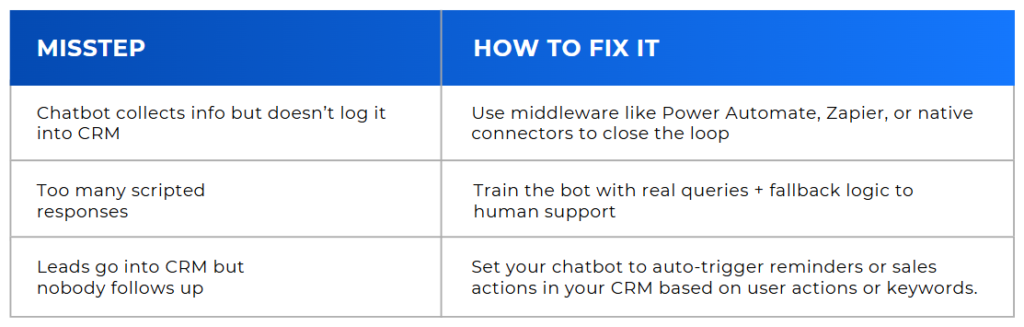
Treat your chatbot like a new team member, give it proper onboarding, training, and oversight.
What’s Next in CRM-Chatbot Integration
This isn’t a set-it-and-forget-it project. AI capabilities are maturing fast, and the next wave is already rolling in:
- Voice-enabled bots accessing CRM data in real-time
- Sentiment-based routing, happy customer? Keep it self-serve. Frustrated one? Route to an agent ASAP.
- Multi-language bots auto-translating customer chats and logging notes in your CRM
Don’t Just Add a Bot. Build a System.
If your chatbot doesn’t talk to your CRM, it’s just a fancy FAQ page. And if your CRM isn’t using chatbot data to refine your strategy, you’re flying blind.
The goal isn’t automation, it’s integration that gives your team better visibility, your customers better answers, and your business better outcomes.
