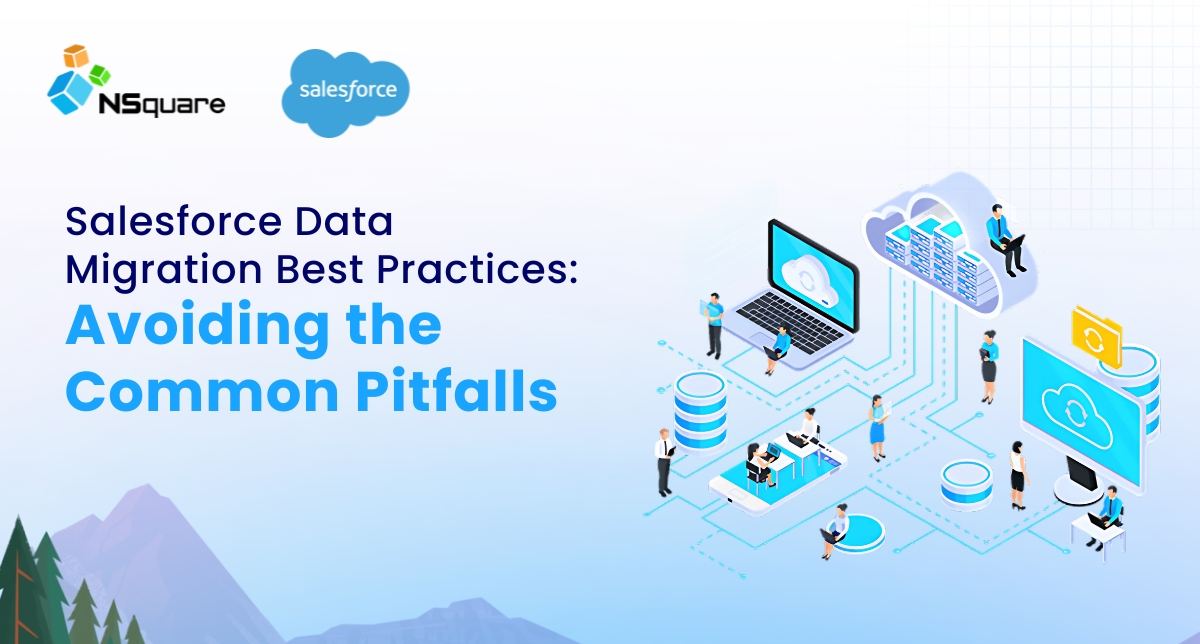
Every growing business reaches a point where scattered spreadsheets, outdated systems, and fragmented customer information hold you back. You know there’s a better way to connect with clients, track sales, and understand your operations. This vital leap forward often hinges on one crucial, yet frequently underestimated, process: salesforce data migration.
This guide is designed to demystify the process, highlight the common missteps businesses encounter, and provide you with actionable best practices for a smooth, successful, and stress-free transition.
What is Salesforce Data Migration?
Imagine gathering all the crucial pieces of information that define your business, your customers’ names, their past purchases, every conversation you’ve had, your sales pipeline, product details, and more.
Salesforce data migration is the meticulous process of taking all this information from its current home (be it old spreadsheets, a legacy CRM system, or disparate databases) and thoughtfully bringing it into your new Salesforce environment.
It involves three core phases:
Extraction
Carefully pulling all the necessary data from your existing systems.
Transformation
This is where the magic happens! You’ll clean, standardize, and reformat your data to ensure it fits perfectly into Salesforce’s structure and your specific business rules. Think of it as tailoring your data to fit a new, custom-made suit.
Loading
Importing this newly polished and formatted data into your Salesforce platform.
Whether you’re consolidating data after a merger, upgrading from an outdated CRM, or moving your operations to Salesforce for the very first time, this process is fundamental.
Benefits of Smart Salesforce Data Migration
Migrating your data isn’t just a technical task; it’s a strategic investment that lays the groundwork for a more efficient, insightful, and ultimately, more profitable business. When done right, Salesforce data migration unlocks significant advantages:
A Crystal-Clear Customer View
Every team- sales, service, marketing, seeing the exact same, complete history for every customer. No more scattered information! Good data migration ensures all interactions, sales histories, and service requests are unified, leading to more personalized customer experiences and stronger relationships.
Unleashing Reliable Insights
Messy data leads to foggy insights. A well-executed migration is your chance to cleanse old, inconsistent, or duplicate information. The integrity of data directly leads to precise reporting, dependable forecasting, and the formulation of more effective business strategies. Did you know that poor data quality can cost businesses dearly? Some estimates suggest it can amount to significant financial losses annually due to wasted resources and missed opportunities.
Boosting Operational Efficiency
When your data is accurate and accessible in Salesforce, your teams spend less time hunting for information and more time focusing on productive tasks. This streamlines workflows, reduces manual errors, and drives overall productivity.
Scalability for Future Growth
Salesforce is built for scale. A properly migrated dataset ensures your CRM can effortlessly grow with your business, handling increasing volumes of data and users without hitting performance bottlenecks.
Common Data Migration Challenges
While the benefits are clear, the path to smooth data migration is often filled with hidden traps. Recognizing these common pitfalls is your first line of defense:
The Chaotic Data Dilemma
Your old systems might be cluttered with duplicates, inconsistencies, or incomplete records. Migrating this messy data simply transplants the problem to your new, expensive Salesforce system, leading to inaccurate reports and frustrated users.
Misunderstanding Data Relationships
Salesforce organizes data in specific ways (e.g., Accounts related to Contacts, Opportunities linked to Accounts). If you don’t correctly map how your old data connects to these new structures, you risk broken links and lost context.
Underestimating the “How Much & How Complex”
Many businesses underestimate the sheer volume and intricate nature of their data. Underestimating the resource requirements for a large-scale, intricate migration by assigning it to an insufficient team often results in substantial project delays and increased expenditures.
The Lack of a Action Plan
Rushing into migration without clear objectives, a detailed strategy, or a defined scope is a recipe for disaster. It often results in endless rework and a system that doesn’t quite meet expectations.
Forgetting the People
Not involving the actual end-users, your sales, marketing, and service teams in the planning and testing phases can lead to resistance and low adoption of the new system.
Skimping on Testing
Simply importing data isn’t enough. Failing to thoroughly test if the migrated data is accurate and functions correctly within Salesforce means discovering critical errors after you’ve gone live, causing major disruptions.
Salesforce Data Migration Best Practices
1. Plan Meticulously (It’s Your Strategic Compass)
A detailed plan is non-negotiable.
- Define Clear Goals: What do you want to achieve with this migration? What data is absolutely essential?
- Assemble Your Team: Identify key stakeholders from every department involved. Assign clear roles and responsibilities.
- Create a Detailed Project Roadmap: Outline every step, timeline, and milestone.
- Always Backup: Before touching any data, ensure you have comprehensive backups of your source systems. This is your ultimate safety net.
2. Cleanse Your Data Ruthlessly (The Ultimate Spring Cleaning)
This step cannot be overemphasized. Clean data is accurate data.
- Audit Everything: Take stock of your current data. Where is it stored? What format is it in? How clean is it?
- Purge and Polish: Remove duplicates, correct errors, standardize formats (e.g., phone numbers, addresses). Tools within Salesforce or third-party solutions can help automate this.
- Decide What Stays, What Goes: Not all historical data needs to be in Salesforce. Archive what’s not actively needed to keep your new system lean and efficient.
3. Map Data with Precision (Your Data’s Translation Dictionary)
Salesforce has its own way of organizing information. You need to teach your data to speak its language.
- Develop a Comprehensive Mapping Document: This critical guide specifies exactly where each piece of data from your old system will reside in Salesforce.
- Understand Salesforce’s Data Model: Learn about standard objects (like Accounts, Contacts) and how they relate.
- Manage Complex Relationships: For intricate connections, use external IDs to preserve the links between records during migration.
4. Select the Right Tools (Equipping Your Expedition)
Salesforce offers built-in tools, but larger projects might need more power.
- Salesforce Data Loader: Excellent for handling large volumes of data and complex updates.
- Salesforce Data Import Wizard: Ideal for smaller datasets (up to 50,000 records) and simpler imports of standard objects.
- Third-Party ETL Tools: For very large, complex, or ongoing data synchronizations, consider specialized Extract, Transform, Load (ETL) tools. These provide advanced data transformation and automation capabilities.
5. Embrace Phased Migration (Crawl, Walk, Run)
Avoid a “big bang” approach, which carries significant risks.
- Migrate Incrementally: Start with your most critical data, then move to less essential datasets in smaller, manageable batches.
- Test After Each Phase: Don’t proceed until each batch is fully validated and error-free. This allows you to identify and fix issues early before they compound.
6. Test, Test, and Test Again (Your Quality Assurance Check)
For assured confidence and reliability, comprehensive testing is non-negotiable.
- Use Sandbox Environments: Always perform migrations in a Salesforce Sandbox (a safe testing environment), never directly in your live production system.
- Validate Data Integrity: After migration, compare record counts, spot-check data accuracy, and confirm that all relationships between records are intact.
- Involve End-Users (UAT): Crucially, get your future users to test the migrated data and key workflows to ensure it meets their daily operational needs.
7. Prioritize User Training & Change Management (The Human Element)
Even the best system fails without user adoption.
- Communicate Clearly: Inform your team about the migration’s benefits and process. Manage expectations.
- Provide Comprehensive Training: Go beyond basic Salesforce training; focus on how users will interact with the newly migrated data and any updated workflows.
- Foster Adoption: Offer ongoing support and encourage feedback to ensure your team fully embraces the new system.
When to Bring in the Experts
While these best practices offer a solid roadmap, Salesforce data migration and choosing the right salesforce cloud particularly for large or complex organizations, can be incredibly challenging. It often requires specialized technical knowledge, experience with diverse data sources, and a deep understanding of the Salesforce ecosystem.
Specialized Knowledge: Access to professionals who’ve successfully navigated countless migrations.
Efficiency & Speed: Experts can often complete migrations faster and more efficiently, minimizing disruption.
Risk Mitigation: They implement robust testing and validation, significantly reducing the chance of data loss or errors.
Focus on Your Core Business: Let specialists handle the technical complexities while you keep your focus on your business growth.
Your Data, Empowered for Tomorrow
Salesforce data migration isn’t just a technical hurdle; it’s a pivotal moment for your business. By approaching it strategically, embracing best practices, and considering expert guidance, you can transform a potentially daunting task into a seamless, empowering transition.
With your data clean, organized, and integrated into Salesforce, it truly becomes a powerful asset, driving deeper insights, stronger customer relationships, and accelerated growth.
